Frequently Asked Questions
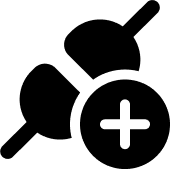
Screens, hardware and getting connected
Wherein our thing is ‘content management’ we have partnered with a leading Irish supplier to provide a complete hardware solution to get schools up and running. This makes it easy for schools to start using STVP in their schools. 2 questions generally come to mind at inquiry stage
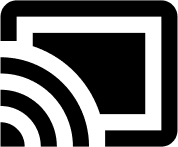
What if I already have a screen?
Many schools already have screens in their schools. Depending on the screen, age, ability to connect to WiFi etc, we may be able to re-purpose this screen and manage it as part of our management solution for schools. The way we do this is to fit a ‘media player’ to the screen. This is a discreet unit that sits behind the screen, connects via HDMI and to your internal WiFi. Once this connection is established, we can control the screen remotely. It’s very straight forward!
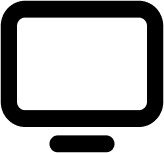
What if I need a screen?
If you are starting out on your digital signage journey, you likely will want screens. Through our supplier, we can supply top of the range signage specific screens. These are designed to be low energy usage and long lasting. As these are industrial screens, they have no TV station tuner (they are not TV’s) therefore, they are not subjected to a TV license fee – win for you!
Why would we use you as opposed to doing it ourselves? Of course you could do this yourselves but here are some reasons why schools get us to do it for them.
Schools are just too busy and forget to update content or just don’t have the time to design it. Related to this, and around reminders, we set up auto reminders eg for an event happening say on a Wednesday, we set up reminders on the Monday and Tuesday so everyone knows about it. This is valuable. Most schools just don’t have the time / manpower to do this.
Our content is video based, attractive, dynamic and demands attention. Our graphics team concentrates on this so the content we push is professional and engaging. Schools find it difficult to produce comparable attention grabbing graphics.
We change up content design approaches from week to week to ensure that it’s not the same design approach each week.
For teacher screens, we include TPL opportunities eg Oide, E-twinning, Gaisce, projects etc that teachers often don’t get to see from week to week. This way, teachers can upskill if they want to or engage with learning opportunities that impact their subjects.
How does it work with you managing the screen?
If we re-purpose an existing screen in your school we install a ‘media player’ this establishes connection between your screen and us using your school WiFi. This means that we can communicate with your screen. The same applies if we install a new screen, we establish connection and once done, we can communicated with it and push content.
Can I use the screen for other things like showing a powerpoint myself?
In short no! We have seen in the past that if the screen is repurposed at school level that it can introduce complications so we install on the proviso that the screen is a signage screen that is only used for signage purposes connected with ourselves. We recommend strongly that the screen does one job and one job only.
Do I need to pay a TV license if you install a screen?
The screens we install are signage screens. They are not TV’s so in short, the answer is no.
Can you time the screens on and off?
Yes, we work with you to decide on the on/off times that work best for your school. These are all controlled remotely
Is there a layout for the screen? Eg I’d like to include the school twitter content.
We have 4 standard layouts and suggest these to you at the outset. These can include school social media etc. so in short, yes this can be done.
Can I put up my own content if I want to?
In most cases, schools get us to do their complete signage management. If you would like to do your own content, there are a couple of ways.
We show you how to use the management system and you design your own content and manage this yourself.
You get a local RSS feed which is essentially a section on the screen where you can type content. This can be made available to you if requested.
What happens if the screen stops working?
Screens shouldn’t have any issues if left alone, not moved, turned off, repurposed etc. They simply do what they are designed to do. If a screen doesn’t work there are a number of checks that you can make / do at school level. We include a troubleshooting guide at the point of installation so that in the event of any issues you will have this guide. If the screen or player is found to be fault, a swap out replacement is carried out as this is under warranty.
